DIY Tips for Basic Medical Equipment Troubleshooting
Understanding Your Equipment
Before diving into troubleshooting, it's essential to understand the basic functions of your medical equipment. Whether it's a blood pressure monitor or a glucometer, knowing how each component works can help identify potential issues. Familiarize yourself with the user manual, as it contains valuable information about the device's operation and maintenance.
Always ensure that your equipment is clean and properly maintained. Dust and grime can affect the functionality of sensitive instruments. Regular cleaning with appropriate solutions can prevent many common problems from arising.

Power Issues and Solutions
A common issue with medical equipment is power failure. If your device isn't turning on, check the power source first. Ensure that batteries are charged or replaced and that any power cords are securely connected to both the device and the outlet.
If the device still doesn’t work, inspect the power cord for any visible signs of wear or damage. A faulty power cord can lead to inconsistent power supply, affecting the device's performance. Replacing damaged cords promptly can save you from further complications.
Battery Maintenance
For battery-operated devices, proper battery maintenance is crucial. Use only recommended battery types and brands, and avoid mixing old and new batteries. Store batteries in a cool, dry place to extend their lifespan.
Calibration and Accuracy Checks
Ensuring that your equipment is accurately calibrated is vital for obtaining reliable results. Many devices come with calibration instructions in the manual. Follow these guidelines carefully to maintain accuracy.
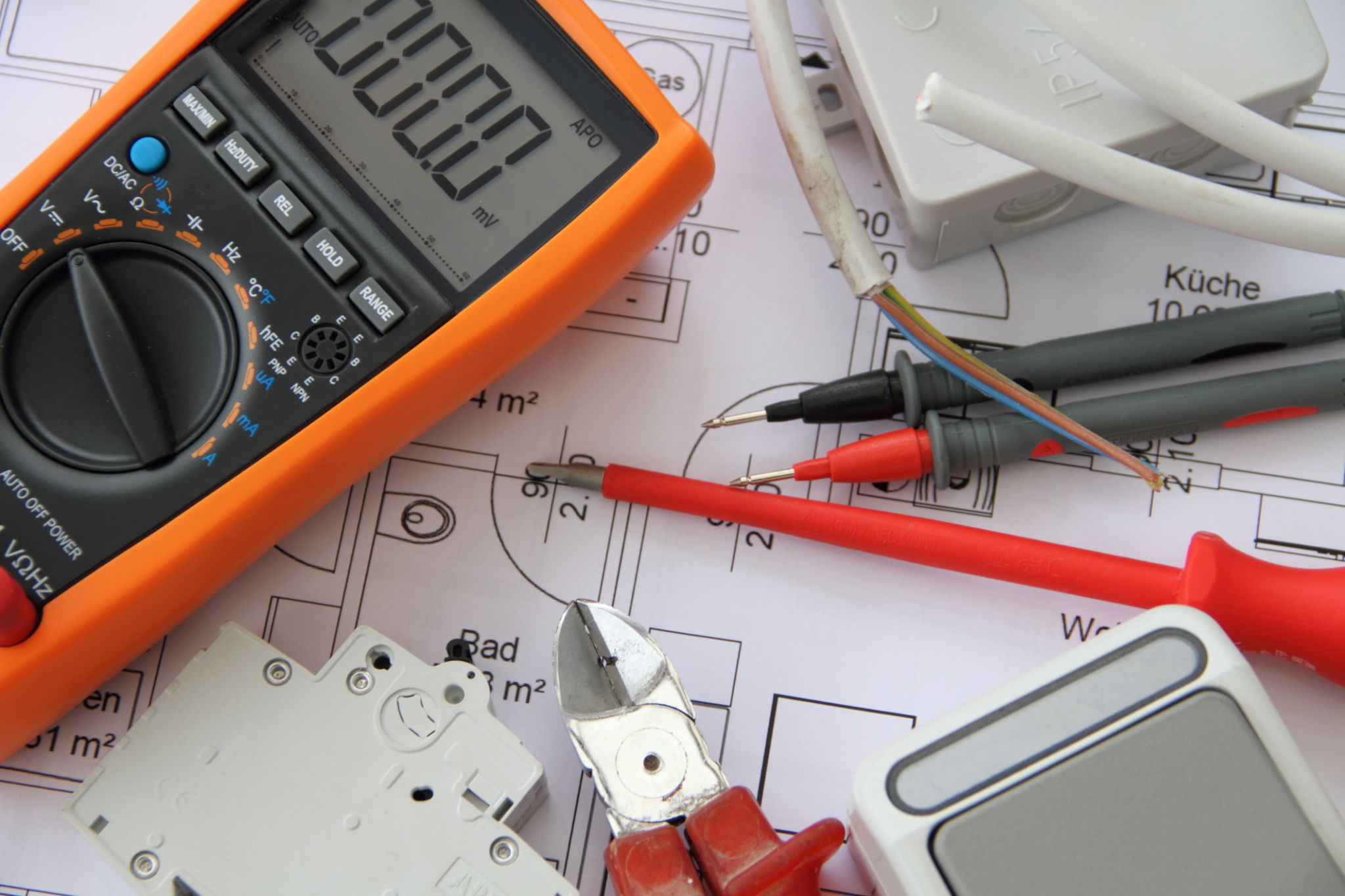
Regularly compare your equipment readings with professional-grade instruments to check for discrepancies. If consistent inaccuracies occur, it may be time to recalibrate or seek professional servicing.
Dealing with Error Messages
Error messages can be frustrating but are often straightforward to resolve. Start by consulting the user manual, which usually contains a list of common error codes and their solutions. Follow the recommended steps to troubleshoot each specific error.
If the manual doesn't resolve your issue, contact customer support for further assistance. They can provide additional troubleshooting tips specific to your device model.

Connectivity Problems
Many modern medical devices feature connectivity options such as Bluetooth or Wi-Fi for data transfer. If you experience connectivity issues, ensure that both the device and the connecting medium (such as a smartphone) are within range and have their wireless features enabled.
Restarting both devices can sometimes resolve connectivity issues. If problems persist, check for software updates that may address connectivity bugs.
When to Seek Professional Help
While DIY troubleshooting can resolve many minor issues, some problems require professional expertise. If you've tried all recommended steps without success, or if you notice physical damage to your equipment, it's best to consult a professional technician.
Regular professional maintenance can also extend the lifespan of your equipment and ensure it remains in optimal working condition. Don't hesitate to reach out for professional help when needed, as this can prevent further complications down the line.
